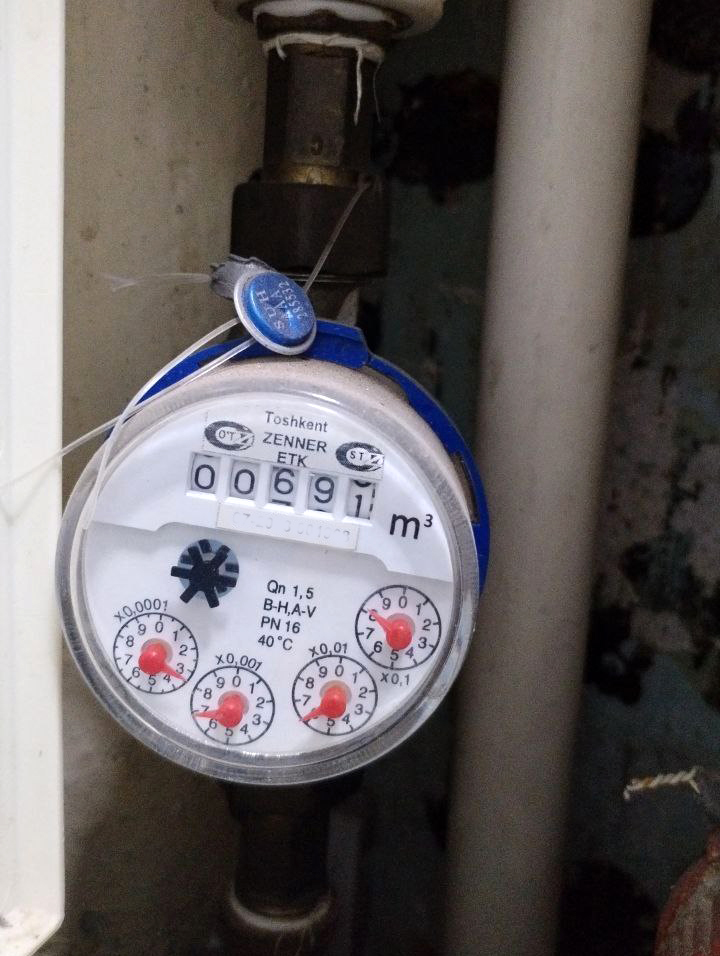This article is also available in:
Русский (Russian)
Uzbek
Digital security expert Shukhrat Kurbanov has shared some helpful tips on making Telegram usage safer, shielding yourself from calls and messages from unknown numbers, and protecting personal data from unwanted contacts. In today’s environment, where calls and messages from strangers have become commonplace even on Telegram, these steps can be highly beneficial.
Privacy Protection Settings in Telegram
To enhance security, simply make a few changes in Telegram’s settings. Shukhrat Kurbanov recommends the following steps:
1. Checking Connected Devices
Go to Settings → Privacy → Devices. Here, you can see all the devices where your account is currently logged in. If you notice any unfamiliar device, end its session by clicking “End Session.”
2. Phone Number Visibility Settings
Go to Settings → Privacy → Phone Number and select:
- Who can see my phone number — set this to “Nobody” or “My Contacts” (if you only want your contacts to see your number).
- Who can find me by my phone number — set this to “Nobody.”
3. Restricting Message Forwarding
Navigate to Settings → Privacy → Forwarding and adjust the setting Who can link to my account when forwarding messages to “Nobody.”
4. Protection Against Group Invitations
In Settings → Privacy → Invites, choose who can add you to groups. Kurbanov recommends setting this to “Nobody” (or “My Contacts” if you only want invites from known contacts).
Tips for Safe Behavior in Telegram
These settings will reduce the risk of falling victim to scammers, protect you from spam, and block intrusive advertising messages. However, they don’t guarantee complete security, so remember to follow these simple rules:
- Avoid chatting with strangers, especially if they ask for money, offer prizes or large winnings, or promise easy earnings.
- Don’t click on suspicious links or install files from unknown contacts.
- Be cautious even with familiar contacts if they request money or anything unusual—it’s possible their account has been hacked.
These straightforward actions will make your experience on Telegram safer and protect you from most common threats.
The article may contain inaccuracies as it is translated by AI. For more details, please refer to the Russian version of the article. If you notice any inaccuracies, you can send corrections via the Telegram bot: Uzvaibik_bot.